Web software for designing websites easily eases the creation of a new site, regardless of coding expertise. With this web software, you can create and modify front-end website prototypes. These tools feature layout templates, animations, interactions, and vector graphics for building distinctive websites.
Choosing the right website design software can be tricky, with many available options. We evaluated several variables and used scenarios to identify the best options in class. Therefore, the following posts will provide insight into the best web design software for 2022. Let’s dive in.
The Best Web Design Software in 2022
You should know the best web software for designing eye-catching websites.
Wix
With over 150 million users worldwide, Wix is one of the most popular web software for designing websites. People who don’t know much about website design can use it to make a professional-looking site. It offers various ready-to-use layouts for various industries, and its template editor is among the easiest to use.
Repeaters are a unique feature of Wix that is not available in other web software solutions. It is a list of items with various contents but with a similar arrangement and design.
It’s easy to change the backdrop, text, and photos of each item and the content itself. You might find this useful in displaying different product categories, businesses, or employees.
Pros
- Simple to use
- It comes with plenty of powerful features
- It doesn’t require coding
- The user interface is still highly intuitive
Cons
- It has limitations in the free version
Adobe Dreamweaver
Adobe Dreamweaver is web software that lets you code your website design without much coding knowledge. The web software combines visual editing and HTML editing, so most people shouldn’t have too much trouble learning it.
It’s a great tool for creating responsive designs that make your website look good on desktops and mobile devices without limiting user experience.
Dreamweaver supports multiple monitors in Windows, which might be attractive to more advanced users. It also supports the Chromium Embedded Framework, which can work with HTML5 components. The Dreamweaver code editor also supports Git so that you can edit source code from the software.
Pros
- It lets you code websites without any previous programming experience.
- Multi-monitor support for Windows and HTML5 support.
- Easily create responsive designs that work on desktops and mobile devices.
- Contains preprogrammed web components such as map areas, iFrames, and images.
- It is also compatible with Google Fonts
Cons
- Quite expensive
WordPress CMS
One of the most popular and well-supported platforms worldwide is WordPress. 36% of all websites use WordPress, so it’s hard to argue its reputation for beautiful, easy-to-use designs.
In contrast to most other web software, WordPress lacks a drag-and-drop interface. However, it provides various themes, including those from external websites.
It has a wide range of third-party integrations, plugins, and themes to create any website you like.
Several users have expressed their satisfaction with this software. The interface is relatively straightforward. Whether you’re just starting out or already have experience with web creation, this program can help. There is no better option for a website builder than this.
Pros
- A huge selection of free and premium templates and plugins is available.
- Provide complete control of your site’s functionality
- Third-party integrations for e-commerce, search engine optimization, and marketing tools
- An economical solution
Cons
- Beginners can get overwhelmed by WordPress’s scale
Webflow
An advanced website builder that offers a comprehensive set of features. The Webflow platform aims to be a superior WordPress alternative. The Webflow platform offers the first front-end coding solution without actual coding.
There’s a little more learning curve, and you’ll have to get used to its features in terms of simplicity. It is because Webflow requires some knowledge and familiarity with web design. This web software isn’t hard to use if you know style hierarchy, box models, and absolute and relative placements.
Webflow differs from other web design software because it doesn’t include initial templates. Additionally, you must have a solid understanding of the building blocks of web design.
The Webflow designer allows you to use CSS, HTML, and JavaScript features. The visual designer generates code for you instead of writing it line by line.
The Webflow website builder helps you design professional-looking websites. You can expect your website pages to load quickly with Webflow.
Pros
- Create beautiful sites without writing a line of code with its powerful visual designer
- Industry-specific templates that are responsive and customizable
- A useful editor interface makes editing the site very easy for teams or clients
- Features content management system without templates for developing websites
Cons
- There is no live chat support or phone support
Pattern Lab
Do you have a design framework in place for your web projects? The Pattern Lab web software allows you to create, view, test, and present your UI materials using web software. It is also entirely free.
It works on the principle of Atomic Design, where a website is broken down into parts, then designed from those parts.
UI and feature set of the software is designed with that mental model in mind, making it extremely intuitive and easy to use.
You should keep in mind that this framework is not ready for production use. Using Pattern Lab instead of developing websites, you can create design systems and component sets to speed up prototypes and final sites.
Pros
- Open-source software for developing UI components
- The design incorporates dynamic data
- User-friendly interface
Cons
- It’s not a website builder at all
Squarespace
It has been over 15 years since Squarespace first emerged on the market. This web software allows you to create sleek, contemporary websites without requiring coding skills or complicated systems.
It has an easy-to-use interface with a minimalist design. Furthermore, all templates and themes look smart and clean, with big photos, bold fonts, and lots of white space.
There may sometimes be a disadvantage; for example, some icons appear hidden. Unlike other web design software, it’s not overly complicated and doesn’t overwhelm you.
Pros
- The WYSIWYG editor lets you see your changes as you’re making them directly on the website
- Integrations with Google Docs and Mailchimp are available
- The mobile editing feature enables you to edit or post blogs while on the go
- Squarespace is the only web design software that allows you to syndicate a podcast
Cons
- Third-party plugins are unavailable, and templates are limited
These are the best web software programs for creating eye-catching websites. Nevertheless, designing your website from scratch is the most effective option for making it more flexible and optimized.
Are you looking for professional website design services that deliver results? Wytex Digital Solution will be the right partner for you. Using our years of experience, we design appealing, interactive, and SEO-friendly websites that make your business stand out. Feel free to contact us today if you would like to schedule an appointment online.
The Takeaway
It concludes our roundup of the best web design software in 2022. The best web software we review can help you create an attractive and interactive website for your business. Hopefully, this post will help you decide which web design software to use.